The Ultimate guide to Activating any iPhone Without Sim
When you buy an iPhone, whether new or used, or perform a reset on
your old iPhone, you are required to activate it. The activation process
goes well, without any errors in most cases but sometimes you may face
some complications while activation your device. The most common error,
in this case, is shown in iTunes when you don’t have wifi and are trying
to activate using your computer.
Activation is an essential step before you can start using your phone, otherwise you will be only stuck with an iPhone which can’t make calls and send texts, and instead it will only function as an iPod. Before activation, you should always make sure that your device is on the latest version of iOS and has a SIM card installed in it. Also, if your phone is locked to a particular mobile network, remember to put the SIM from the same network in your device.
Most users having sim-locked iPhone usually experience this issue. If your iPhone is factory unlock there is no worry you can quickly activate it by updating or restoring your device with iTunes.
The easiest way to activate without Simcard is to factory unlock your iPhone. If for some reasons you can’t, you follow the step-by-step guide below. So, if you are facing any problem while activation your iPhone, just have a look at the following methods and you’ll hopefully be ready.
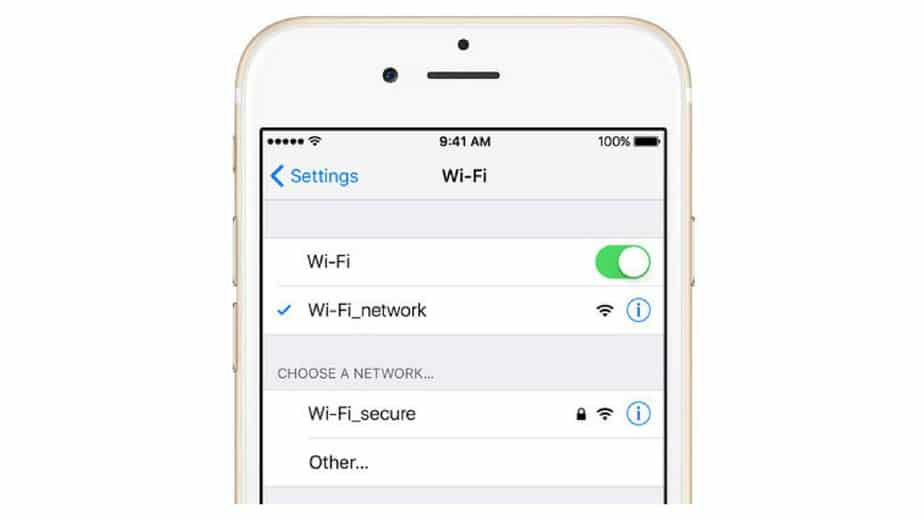
iPhone is a great device, and it can be used without SIM as well, as an iPod while connected to wifi, but you have to activate it first. A valid SIM card is required while activating iPhone. You can either do that by connecting to wifi or to a computer that has iTunes installed.
Two basic types of iPhones are available in the market, GSM and CDMA. CDMA handsets can only be used on some specific networks around the world while GSM models are the more widely available. Whichever model you have, though, you can always use it as a wifi only device after activation.
To activate your phone using wifi, just connect it to wifi, and it will automatically verify your device from Apple and activate it without requiring you to do anything.
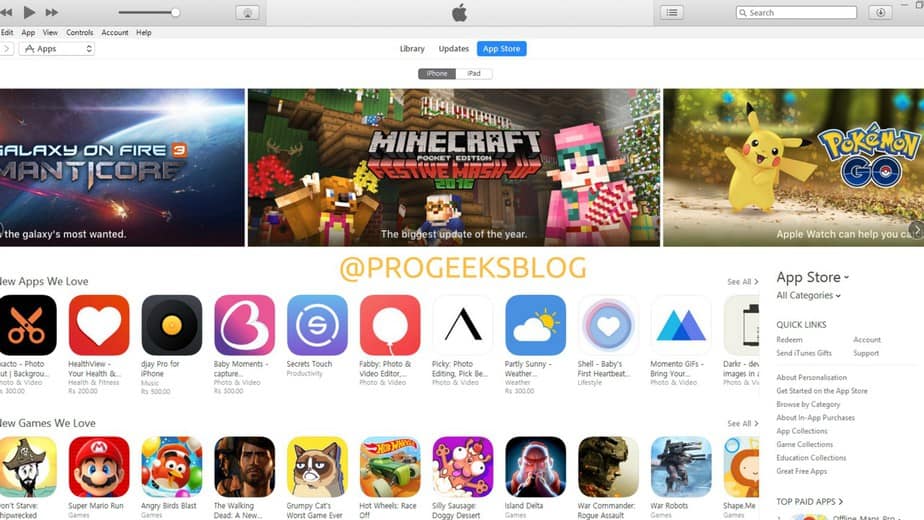
When you are asked to connect to a wifi network to activate your phone, just tap on the option that allows you to activate using iTunes. Your phone will now show the iTunes logo on the screen. After this, just connect your phone to your computer using a USB cable. Just make sure that the computer has iTunes installed on it first.
If you want to reset your device, just make a backup and then reset it to delete all content on the device. After resetting, just enter your Apple id and password on the iTunes activation screen. Afterward, just follow the on-screen instructions carefully, and your device will be activated. Now, you can remove the SIM card and use your iPhone without wifi.
Turn the phone off and take the SIM card out, then turn it on. The iPhone will give you an error saying that the phone can’t be activated. Just press the home button and choose emergency call option. Call 112 and as soon as you press the call button, long press the power button as if you wanted to turn it off.
When you are presented with the options to either turn the phone off or to cancel, just tap on cancel and then tap the top of the screen to return to the call you made earlier. After this, just tap the call end key, and voila, you now have an activated device and can use it as an iPod with all the apps just by connecting it to wifi.

The methods mentioned above work best on newer devices such as the iPhone 5/5c/5s/6/6 plus/6s/6 plus/SE/7/7 plus. But what if you have an older iPhone such as the 3gs, well, in that case, what you have to do is just insert a SIM card ( even an invalid SIM will work fine) and connect your device to iTunes. Your phone will automatically be activated in a few seconds.
Just don’t try to activate an iPhone that you found lying somewhere as using a lost or stolen phone is a crime. Otherwise, you will be good to go if you follow any of the methods.
Activation is an essential step before you can start using your phone, otherwise you will be only stuck with an iPhone which can’t make calls and send texts, and instead it will only function as an iPod. Before activation, you should always make sure that your device is on the latest version of iOS and has a SIM card installed in it. Also, if your phone is locked to a particular mobile network, remember to put the SIM from the same network in your device.
Most users having sim-locked iPhone usually experience this issue. If your iPhone is factory unlock there is no worry you can quickly activate it by updating or restoring your device with iTunes.
The easiest way to activate without Simcard is to factory unlock your iPhone. If for some reasons you can’t, you follow the step-by-step guide below. So, if you are facing any problem while activation your iPhone, just have a look at the following methods and you’ll hopefully be ready.
Method 1: Activate using Wifi
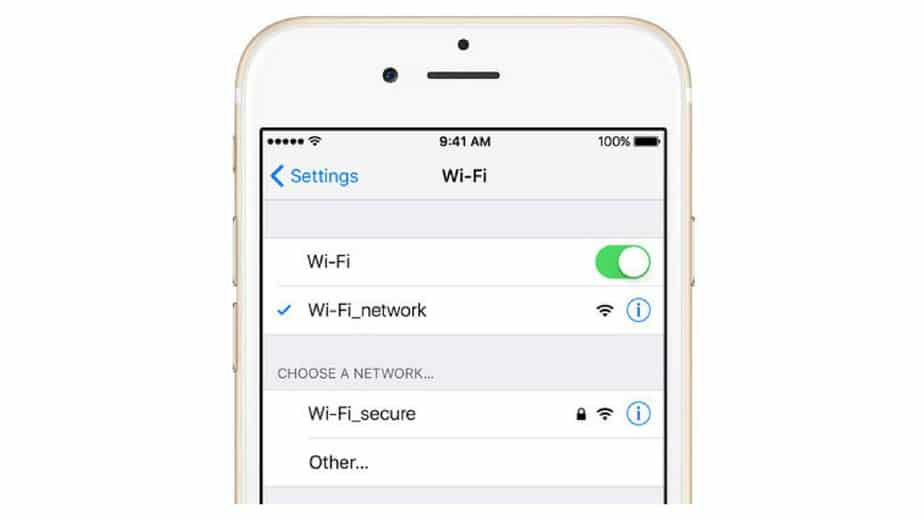
iPhone is a great device, and it can be used without SIM as well, as an iPod while connected to wifi, but you have to activate it first. A valid SIM card is required while activating iPhone. You can either do that by connecting to wifi or to a computer that has iTunes installed.
Two basic types of iPhones are available in the market, GSM and CDMA. CDMA handsets can only be used on some specific networks around the world while GSM models are the more widely available. Whichever model you have, though, you can always use it as a wifi only device after activation.
To activate your phone using wifi, just connect it to wifi, and it will automatically verify your device from Apple and activate it without requiring you to do anything.
Method 2: Activate using iTunes
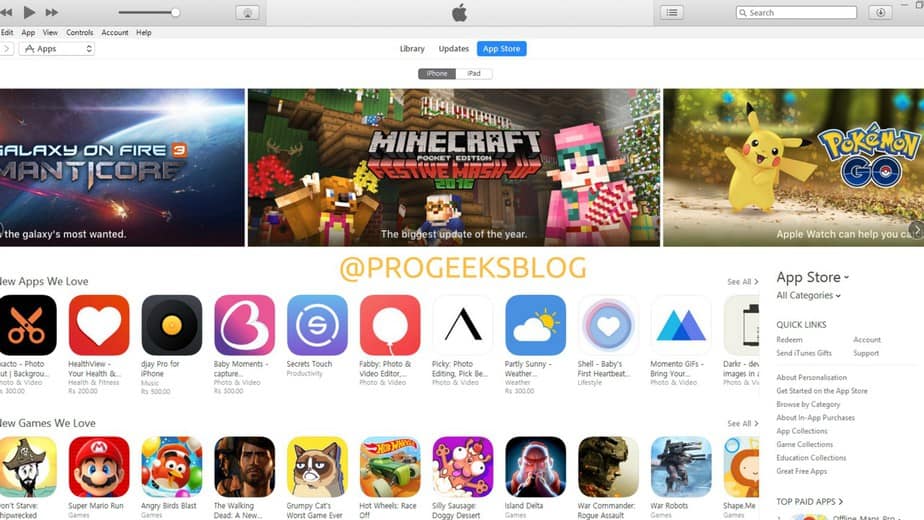
When you are asked to connect to a wifi network to activate your phone, just tap on the option that allows you to activate using iTunes. Your phone will now show the iTunes logo on the screen. After this, just connect your phone to your computer using a USB cable. Just make sure that the computer has iTunes installed on it first.
If you want to reset your device, just make a backup and then reset it to delete all content on the device. After resetting, just enter your Apple id and password on the iTunes activation screen. Afterward, just follow the on-screen instructions carefully, and your device will be activated. Now, you can remove the SIM card and use your iPhone without wifi.
Method 3: Without using iTunes or Wifi
For this method, you don’t need iTunes, SIM card or wifi to activate your phone but you will have to follow all the instructions very carefully.Turn the phone off and take the SIM card out, then turn it on. The iPhone will give you an error saying that the phone can’t be activated. Just press the home button and choose emergency call option. Call 112 and as soon as you press the call button, long press the power button as if you wanted to turn it off.
When you are presented with the options to either turn the phone off or to cancel, just tap on cancel and then tap the top of the screen to return to the call you made earlier. After this, just tap the call end key, and voila, you now have an activated device and can use it as an iPod with all the apps just by connecting it to wifi.
Method 4: Activating an old iPhone

The methods mentioned above work best on newer devices such as the iPhone 5/5c/5s/6/6 plus/6s/6 plus/SE/7/7 plus. But what if you have an older iPhone such as the 3gs, well, in that case, what you have to do is just insert a SIM card ( even an invalid SIM will work fine) and connect your device to iTunes. Your phone will automatically be activated in a few seconds.
Just don’t try to activate an iPhone that you found lying somewhere as using a lost or stolen phone is a crime. Otherwise, you will be good to go if you follow any of the methods.

No comments: