How to fix DPKG_LOCKED Cydia Error on iOS 10 and 10.2
Jailbreaking your iPhone is exciting and maybe sometimes problematic
at the same time. Interesting because it lets you explore a lot and
install Cydia tweaks to customize the user experience, but it gets
problematic when you face errors.
Well, it’s not as bad as it sounds since problems always come with their solutions. One of the issues I encountered while jailbreaking my iOS 10.2 was DPKG_LOCKED Cydia error, and I decided to restore my device to fix the problem.
To tell you the truth, I was stupid to do so and restoring isn’t really a solution for all the problems. I followed the below six-steps guide to get rid of the error, and it worked. Try it if you are facing the same issue.
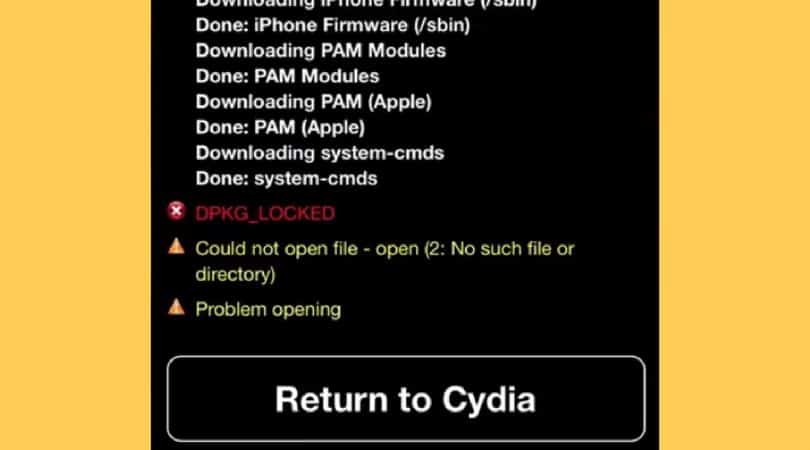 Here are the step-by-step instructions to resolve the issue with your iPhone.
Here are the step-by-step instructions to resolve the issue with your iPhone.
Well, it’s not as bad as it sounds since problems always come with their solutions. One of the issues I encountered while jailbreaking my iOS 10.2 was DPKG_LOCKED Cydia error, and I decided to restore my device to fix the problem.
To tell you the truth, I was stupid to do so and restoring isn’t really a solution for all the problems. I followed the below six-steps guide to get rid of the error, and it worked. Try it if you are facing the same issue.
DPKG_LOCKED Cydia Error Fix:
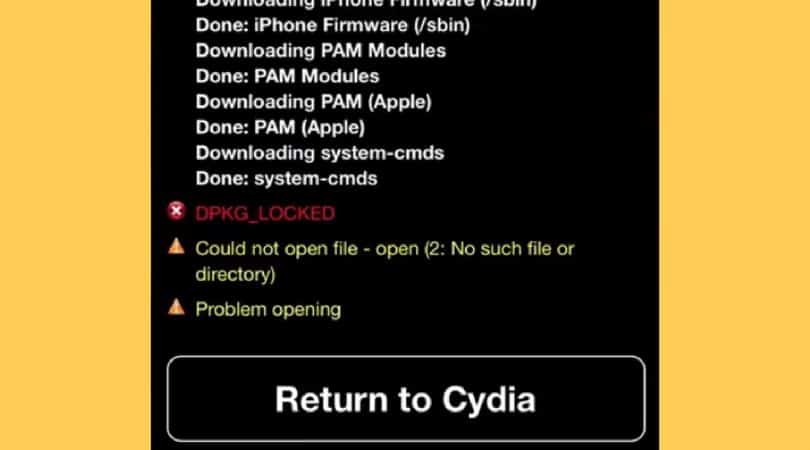 Here are the step-by-step instructions to resolve the issue with your iPhone.
Here are the step-by-step instructions to resolve the issue with your iPhone.1. Download Yalu Dark
First, you need to download Yalu Dark from DPKG fix. Click here to download.2. Make Your Device Non-Jailbroken
Once downloaded, delete the existing Yalu102 app from your phone and then reboot it. This is how your phone gets in the non-jailbroken state.3. Download and Launch Cydia Impactor
Now, download Cydia Impactor and launch it to your computer by connecting your phone. Drag and drop the Yalu Dark IPA downloaded in the first step and follow the following instructions that emerge on the screen.4. Run the New Jailbreak
After following the incoming instructions, you can run the new jailbreak on your phone. Cydia will then be reinstalled to your newly jailbroken phone along with all the requirements.5. Install Filza to Replace Yalu
You may feel like you’ve fixed the issue at step four, but you need to install Filza from Cydia to replace the particular Yalu version with a regular one. Launch the app and remove the following two files from / (root)- .installed_yaluX
- .installed_YaluX_Fix

No comments: